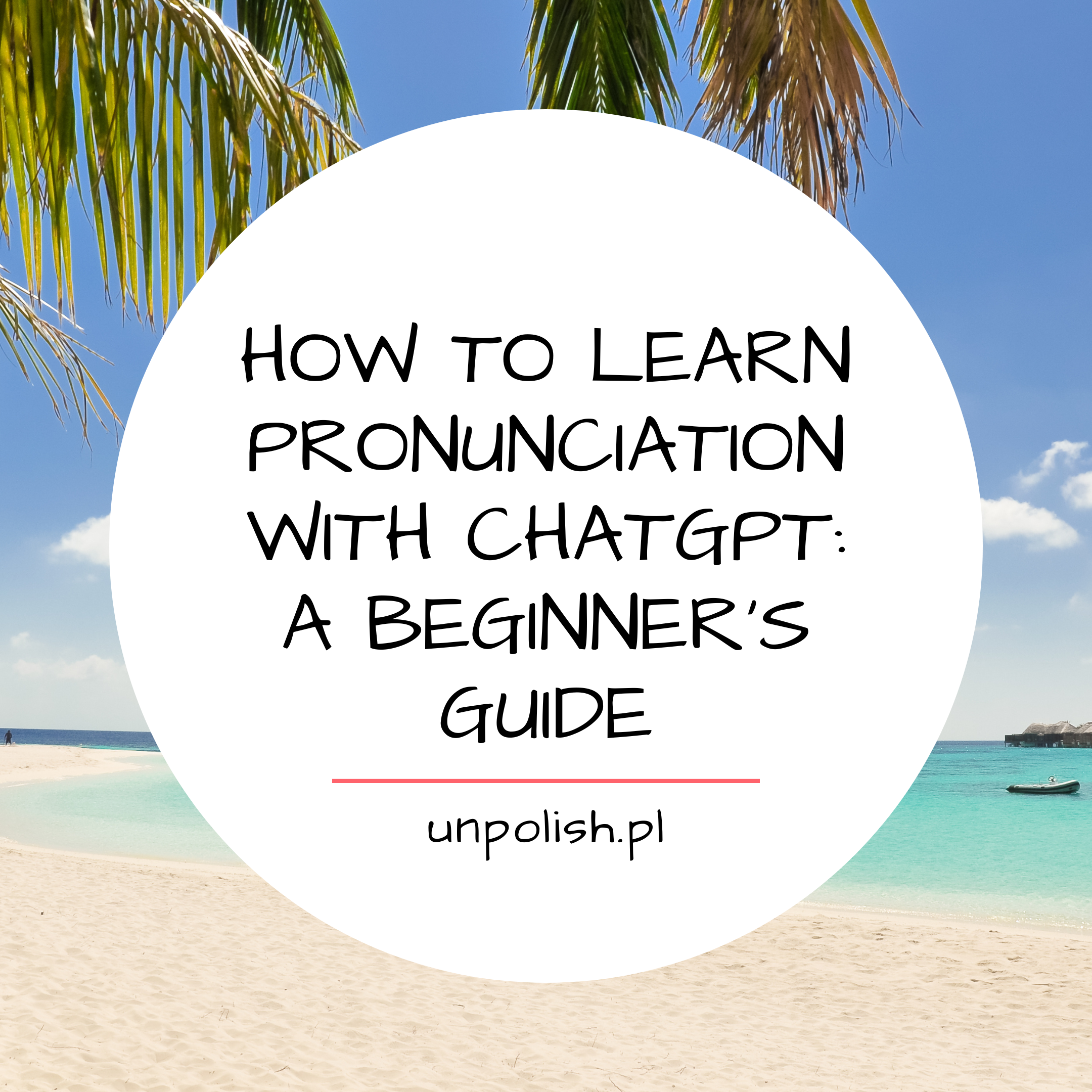You probably already know that people use ChatGPT for everything, and this includes learning languages, too! Just ask ChatGPT anything and it will answer. It can (with varying degrees of success, of course!) explain ideas and concepts, translate, edit and proofread your text, help you brainstorm and plan your creative writing, as well as assist with language tasks such as correcting grammar, paraphrasing or sentence completion. An ideal corrector aka writing assistant! But can ChatGPT help us speak and pronounce better? Here is what you will find in this blog post:
- Setting up
- Prompts in ChatGPT
- How to pronounce words and sounds with ChatGPT?
- How to generate texts in ChatGPT for pronunciation practice?
- How to gamify pronunciation learning with ChatGPT?
- Can ChatGPT help us learn intonation?
- Final-tip
- Summary
1. Setting up
ChatGPT is available for free both within your browser (simply, go to chat.openai.com & register with your email) and as a stand-alone app that you can download from the Google Play Store or App Store.
Please note, however, that depending on the device and/or the browser you use, ChatGPT may feature different capabilities. For example, in the browser I’m using (and that’s Chrome), I am able to click on the speaker icon and have the text read out by an American-sounding Text-to-Speech (TTS) voice. Some of my students have reported they didn’t have this functionality and needed to fix their browser settings. Funnily enough, when I asked ChatGPT about its ability to read aloud (see the screenshot below), it suggested that I should use an external TTS programme. Browser settings may differ, so if that’s the case with you, use the TTS tools that I described at the bottom of my post on Sound Charts. You’ll find some great functionalities there!
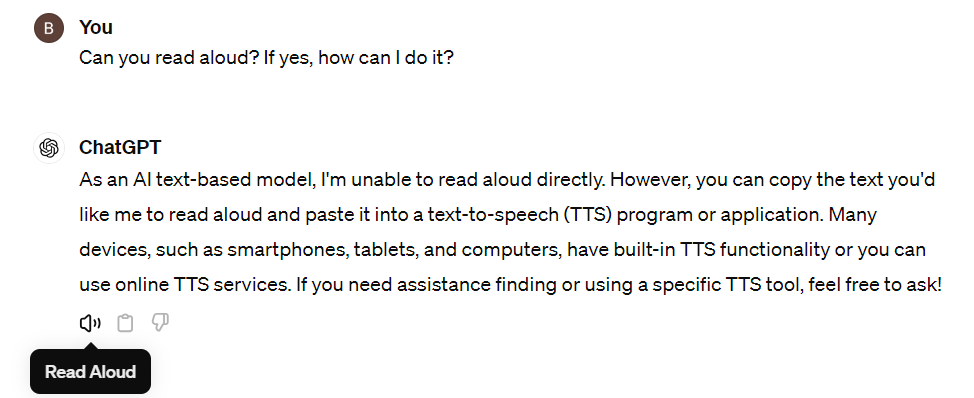
If you happen to be using the ChatGPT app on your mobile or tablet, know that the app can read aloud, too (at least on my Android phone). Just long-press the answer on the screen and choose Read aloud in the menu that pops up (see the screenshot below).
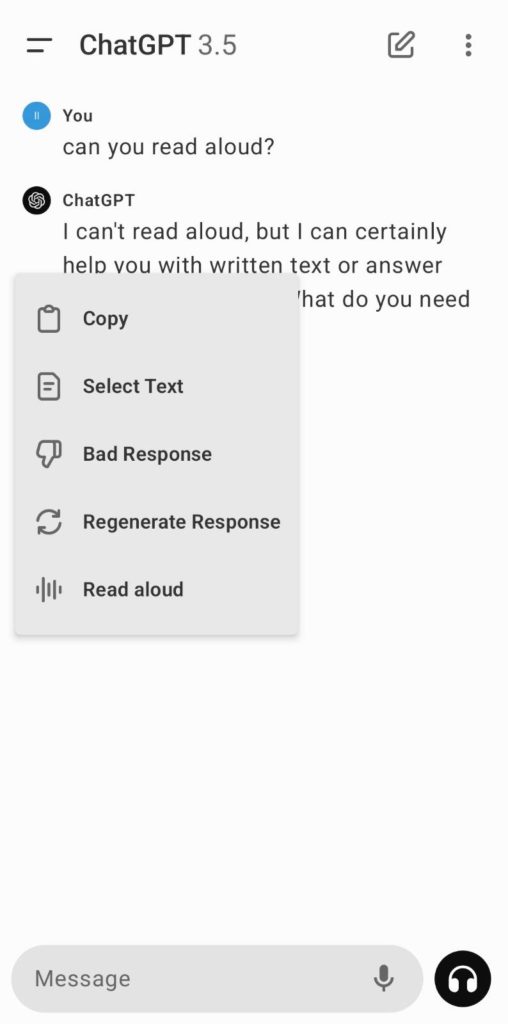
2. Prompts in ChatGPT
To use ChatGPT for pronunciation learning, all you have to do is write in the appropriate prompts, i.e. the instructions or input that will help ChatGPT generate the appropriate answers (the output). Make sure you are as precise with them as possible.
Below you will find the prompts that have been quite successful for me and my students, so look at each image closely. If you have a suggestion for any other prompt (that you yourself have tested and it worked), feel free to contact me. I’ll test it and update this post accordingly. Please remain wary of the output, however, because ChatGPT tends to hallucinate and produce answers that do not make sense. Critical thinking is definitely worth applying on your side!
3. How to pronounce words and sounds with ChatGPT
The most obvious way of using ChatGPT for learning pronunciation of words is to use it like a dictionary or a translating tool. The screenshot below shows you one of the outputs. ChatGPT explains each letter-sound by referring to familiar words which we use in everyday English. If you’re not entirely sure how to read the -URE ending in AZURE following ChatGPT’s guidelines, use the Read Aloud functionality to hear the word and understand how to repeat it. Alternatively, check its pronunciation with a dictionary.
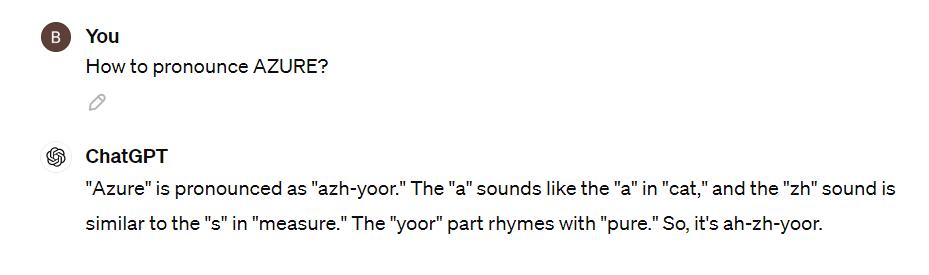
There are several modifications to the question asked above. You may want to ask ChatGPT to tell you how to pronounce a given word the British English or American English way (try also the Scottish or Australian!)…
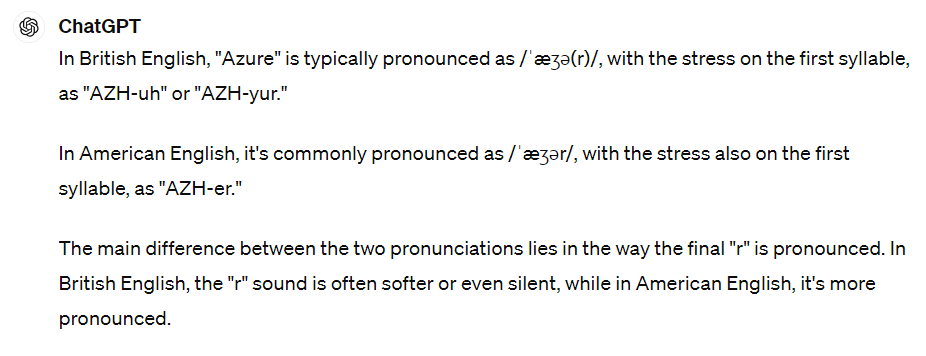
… or include the IPA (International Phonetic Alphabet) transcription in the answer. Please note, however, that ChatGPT’s default system is rhotic (i.e. it pronounces the letter <r> in all contexts) and, most often, it outputs a General American pronunciation as its standard, much like in the example below:
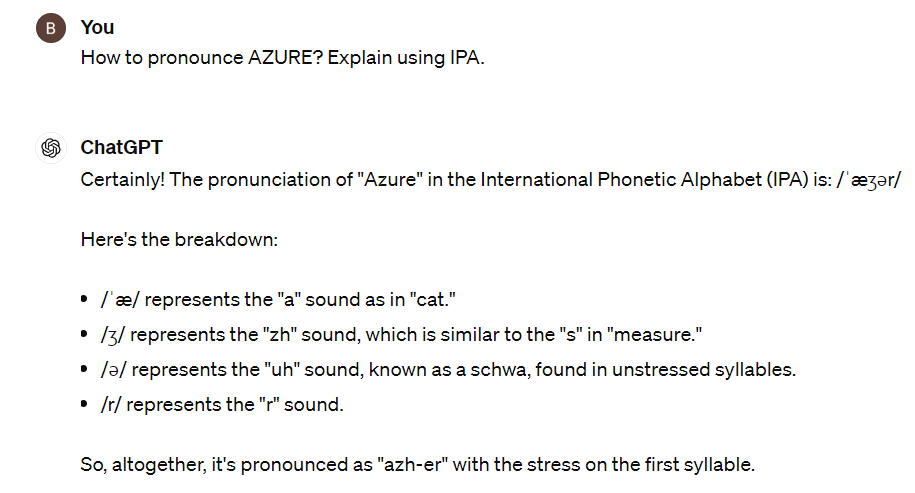
If you would like ChatGPT to explain to you, just like a teacher would, how to articulate (=produce) a given (phonetic) sound, one simple prompt should sort it out. As you can see below, ChatGPT’s answer is quite understandable and does the trick.
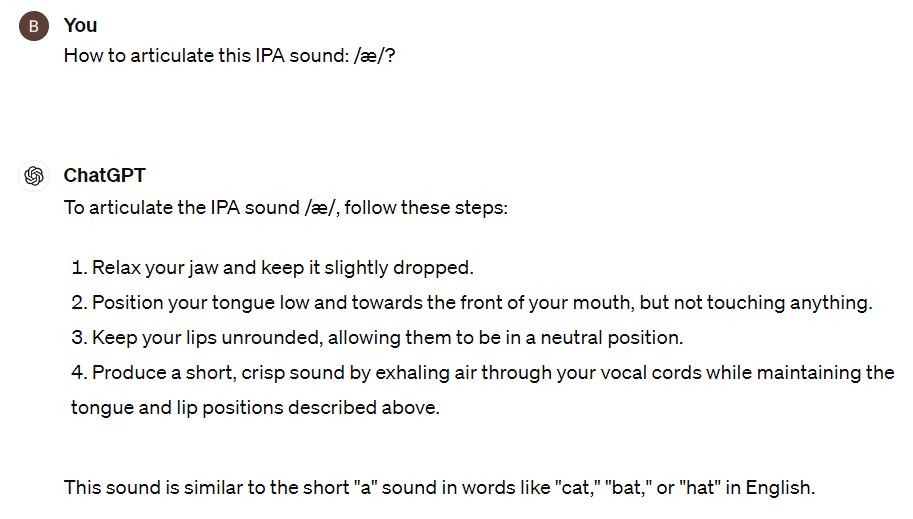
The only thing that ChatGPT forgot to mention is that you need to be looking at your lips & tongue into a mirror or a camera while following the steps above, all the time aware of what happens with your articulators, i.e. where you put the tongue, what happens to your jaw and how you position the lips while producing /æ/. Other than that, the output sounds quite plausible.
4. How to generate texts in ChatGPT for pronunciation practice?
Learning pronunciation is not only about checking the pronunciation of individual words. The challenge lies in remembering how to pronounce them later. Repeating a given word or phrase aloud (at least eight times!) is one way, however, to guarantee that the words stay in our heads forever, we need to nestle them in some context. And this is where reading comes in handy.
Reading aloud is one of the most adventurous ways of practising your pronunciation. The challenge lies in:
- chunking a longer text into portions to make it simpler to read;
- establishing how to read individual words (especially, the ones you see for the first time in your life),
- figuring out the right melody by stressing (emphasising) the appropriate syllables in words,
- ending the portions of text (=chunks) in an appropriate tone, e.g. a falling tone that signals that you’re finishing the sentence or a rising tone that signals that there is more to come.
ChatGPT can easily generate context for words and phrases that you may want to learn to read out later. Simply, use these prompts:
- to create tongue twisters with a given word:
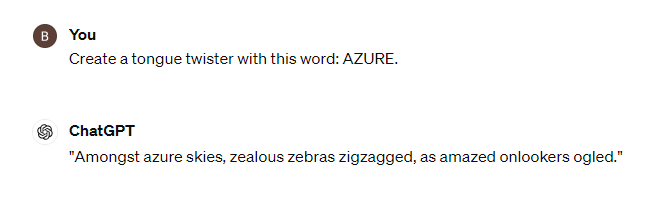
- to create simple sentences with a given word:
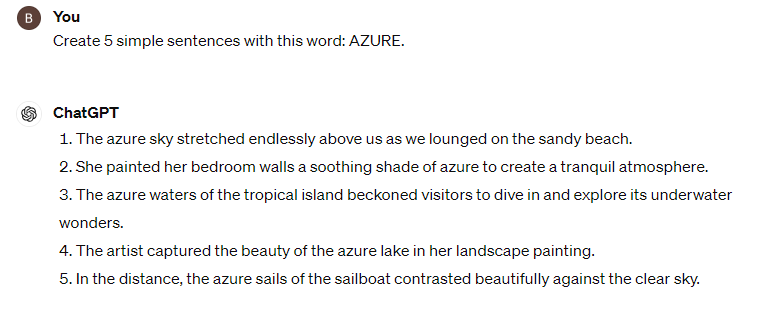
- to generate more complex sentences with a given word:
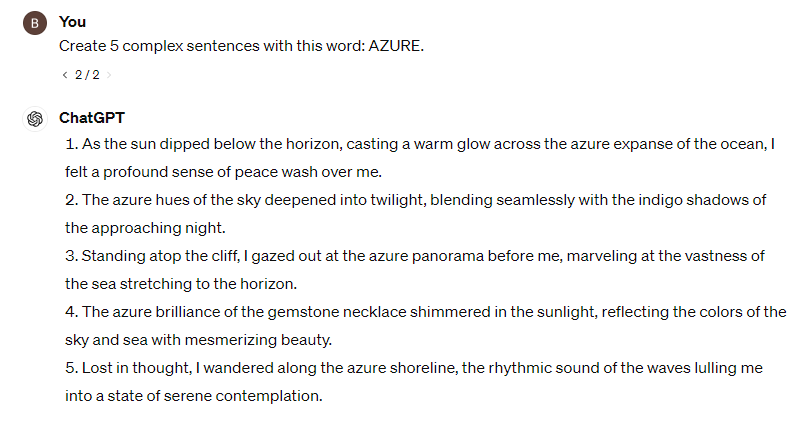
- to create poems with a given word/phrase:
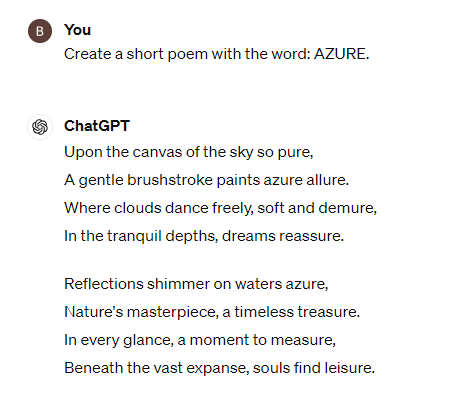
- to prepare dialogues with a given word/phrase that you can later practice by yourself or with a friend or another AI:
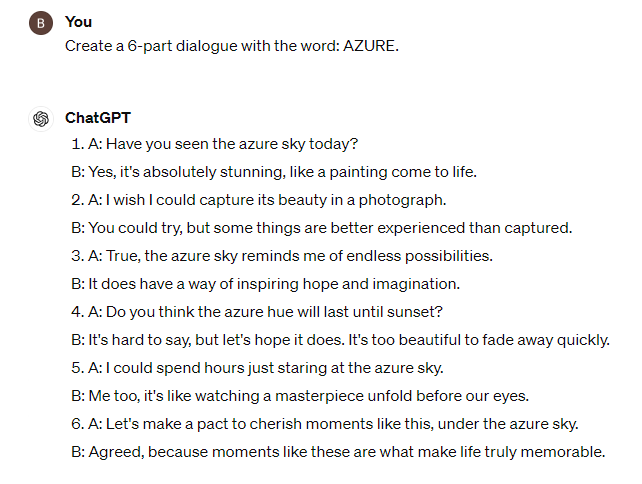
- to create short stories with a given word – It is a good idea, though, to specify the temperature of the text (this ranges from 0 to 1), remembering that the higher the temperature the more random and creative as well as less predictive the output becomes. Below, you can see an example of a story set at temperature 0.3. Try a temperature of 0.9 yourself and see how the story that ChatGPT produces differs.
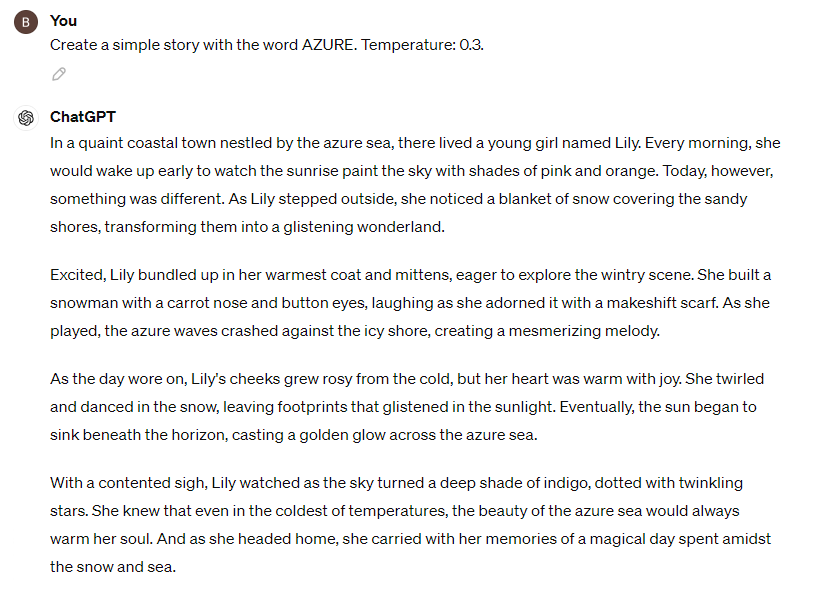
- for ChatGPT to help you chunk the text you’ve got to learn to read, train it how to do it first. In my case, I used forward slashes to signal the speech chunks:
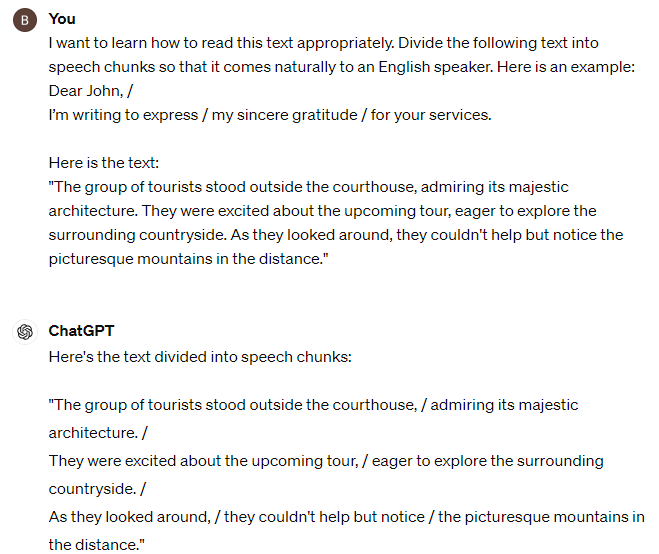
5. How to gamify pronunciation learning with ChatGPT?
If you need more mind-stimulating activities, here are a few prompts that you could try out with ChatGPT:
- When you need to test yourself on challenging spelling, try out the prompt in the image below. Don’t get your hopes too high as regards feedback. Asked how it is going to provide this feedback, ChatGPT admits that it can’t listen to you directly. It can only provide feedback based on „the typical pronunciation of the word and common mistakes people might make”.
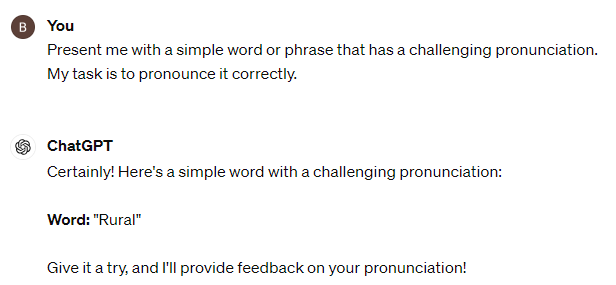
- If you’d like to play a word-to-pronunciation matching game, be very specific. Ensure that you ask ChatGPT to shuffle up the words in one of the columns or else you’ll get a table with answers only.
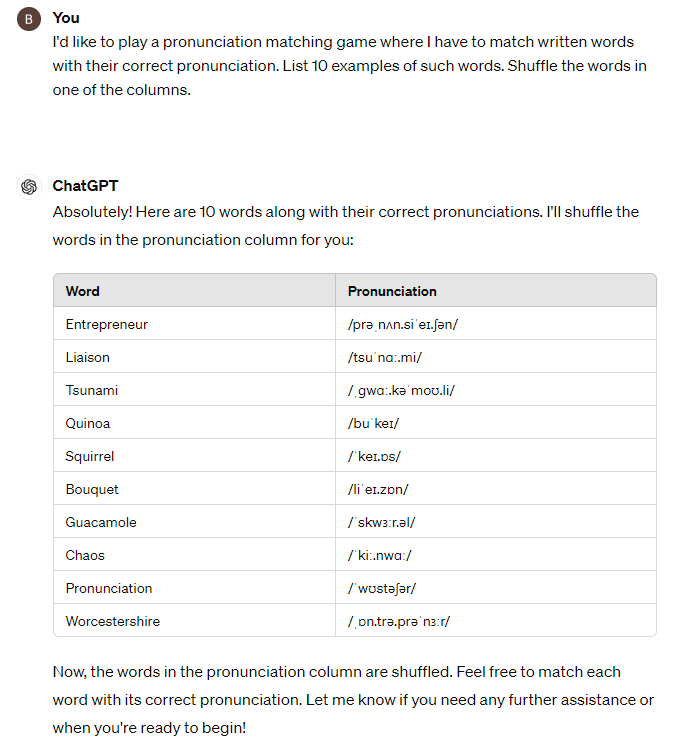
- When you want to test yourself on reading out sentences with words that include similar spelling, ask ChatGPT to create them. Make sure your prompt states that the words are simple or else you’ll end up with quite sophisticated vocabulary.
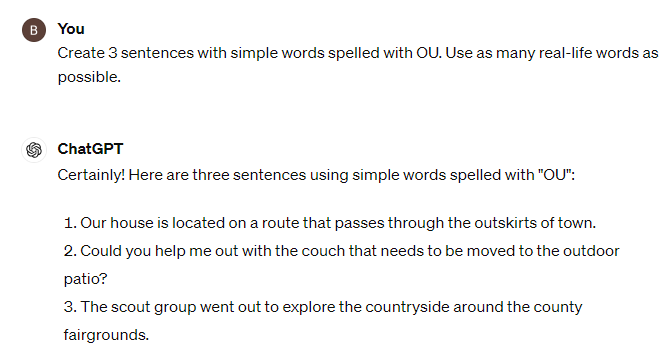
- If you’d like to practice minimal pairs, ask ChatGPT to list them for you. Make sure you specify what sounds you want to practice and if these sounds appear at the beginning of the word (word-initial), in mid-word position or word-finally.
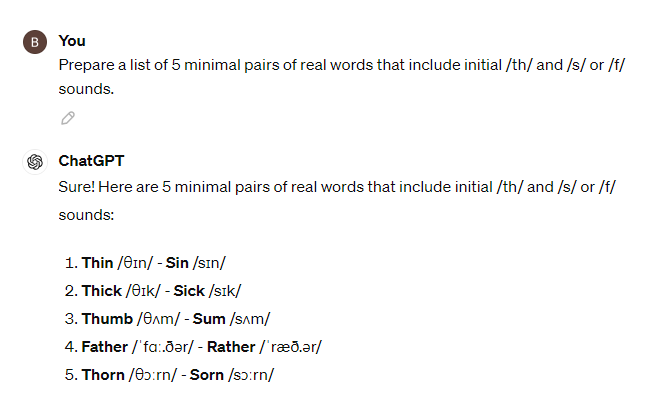
6. Can ChatGPT help us learn intonation?
ChatGPT claims that it can provide explanations, examples and some tasks for practice to help you figure out how intonation works in the English language. Here are some things that ChatGPT can do.
- ChatGPT can explain some differences in the final tones:
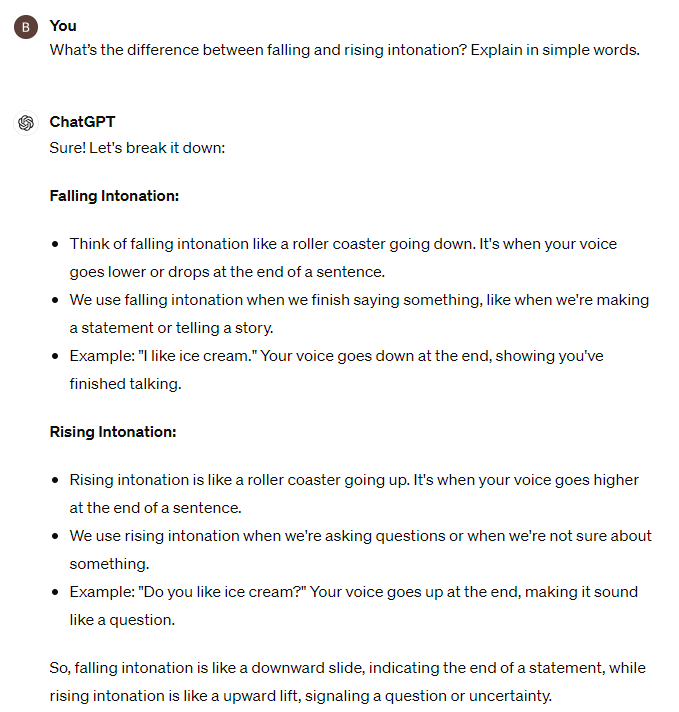
- It can also help you identify the final tones with the prompt below. Unfortunately, some of the output that it generates in the table is not correct, i.e. Alex’s turn should be labelled with a rising tone while Chris’s turn with a falling one. Hallucinations is something that we still need to have in mind.
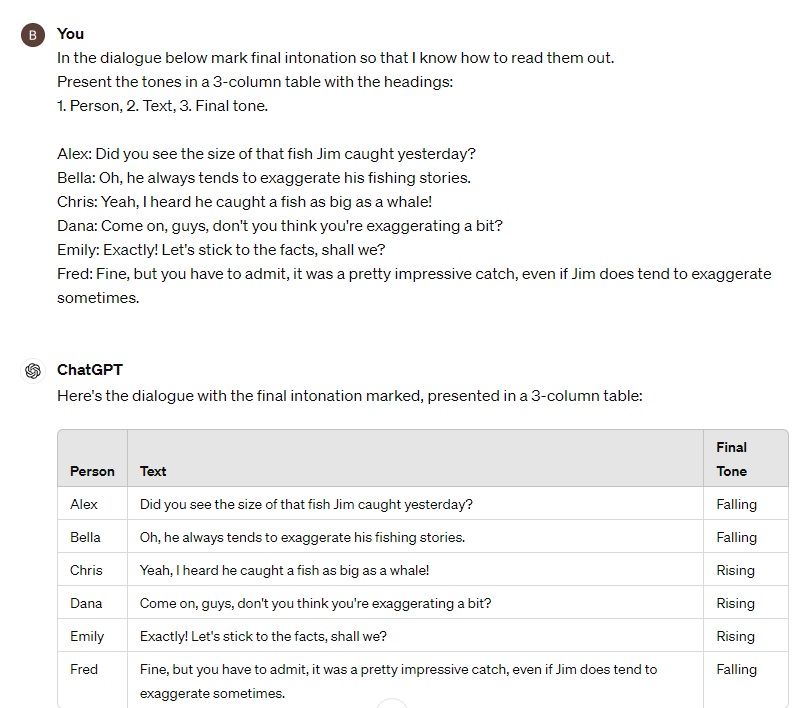
- Finally, ChatGPT can roleplay a dialogue with you to practice your intonation in free speech. With this prompt, use the Speech Recognition functionality on your mobile or tablet, and see where it takes you:
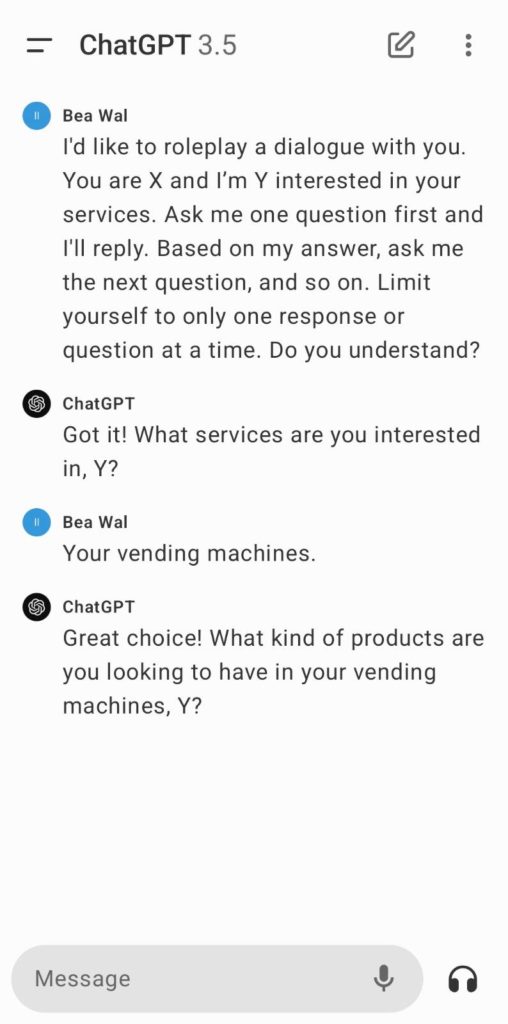
7. Final tip
If you want more information on how to learn pronunciation, try out the following prompt with ChatGPT. I’m sure you will be pretty pleased with the output:
How to learn pronunciation over a period of week? Help me prepare a TODO list.
8. Summary
That said, remember that ChatGPT won’t learn pronunciation for you. It can guide you and offer some practice opportunities, as well as function as your pronunciation assistant, but it can’t substitute you (luckily, yet!). You yourself need to make the effort and practice pronunciation in a range of native and non-native contexts. Good luck on your pronunciation adventures!
If you like how I teach and would like to learn more from me,
click here to support me with a donation via PayPal. Thanks!